The Augmented Reality Sandbox was developed by Oliver Kreylos at UC Davis.
In hopes of giving this awesome software wider exposure and making it easier to consume, System76 packaged this software for Ubuntu-based OSes and wrote this tutorial.
Required Hardware
This tutorial focuses on installing and calibrating the software, but wont cover the details of the hardware setup. For detailed information on the hardware setup, see the link at the bottom of this tutorial. For this setup, you'll need:
- A first generation Kinect
- A short-throw digital projector like the BenQ MW632ST
- A sandbox for your sand (our sandbox is 40 inches by 30 inches by 8 inches)
- Roughly 200 pounds of white sand like Sandtastik White Sandbox Sand
- A Linux-friendly computer with a fast NVIDIA GPU, running Pop!_OS or Ubuntu 14.04 or 16.04 (any flavor).
In terms of System76 computers we recommend the Oryx Pro laptop or Wild Dog Pro desktop with the fastest available GPU.
Install Software
You'll need a computer running Pop!__OS or Ubuntu 14.04 or 16.04.
Add the needed PPA and install the software by opening a terminal and running these three commands:
sudo add-apt-repository -ys ppa:system76-dev/weekend-project
sudo apt-get update
sudo apt-get install arsandbox
Find out what your user-name is by running this command in the terminal:
whoami
Add yourself to the vrui-grp group with this command, replacing USERNAME with the user-name returned by the whoami command above:
sudo adduser USERNAME vrui-grp
Reboot your computer so all the above changes take effect.
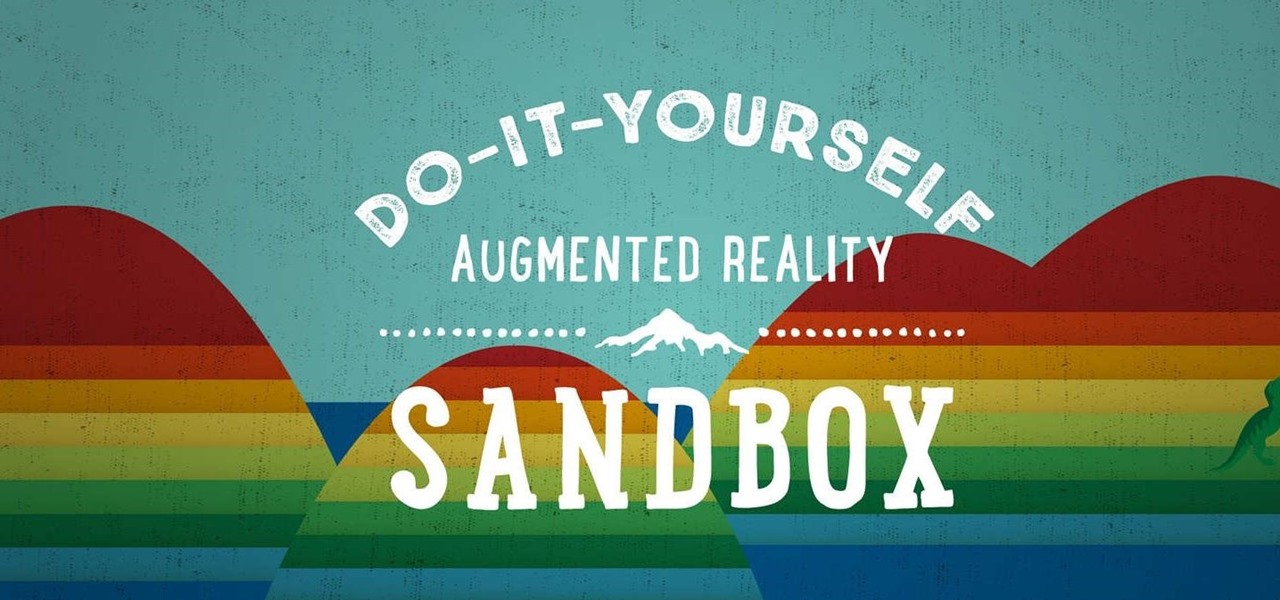









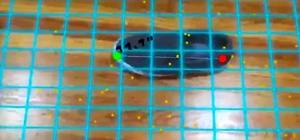















2 Responses
I tried to install software on Ubuntu 14.04. Facing problem to install can you please help me?
Hello Mate,
This is a Good tutorial, I am also Augmented developer in an augmented reality app development company. Can you make a video on this topic because some points not clear from my side so I want you to create a video on this topic?
Share Your Thoughts